What is ISO Sensitivity?

Definition
How to adjust the ISO sensitivity?
It’s straightforward: an “ISO” button on your camera usually gives you a choice between “Auto” and a value that can go from 50 to 6400 ISO or more!
The “Auto” choice will use the lowest possible ISO sensitivity to get an average exposure with the other settings you have set (aperture, shutter speed).
The ISO setting is usually available in the creative modes: P (Program Mode), S (Shutter Speed Priority), A (Aperture Priority) and M (Manual Mode).
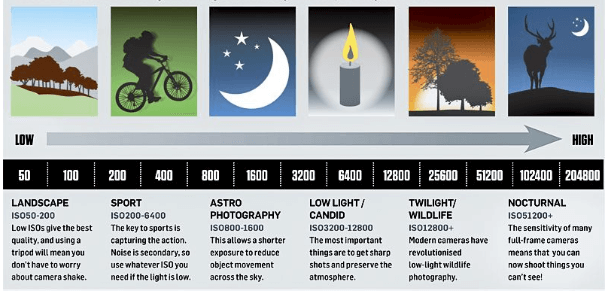
What are the downsides of ISO sensitivity?
The appearance of digital noise! ISO sensitivity influences the noise in your photos. Since pictures are better than a long speech, let’s look at the same photo taken at ISO 100 & ISO 1600 (Pictures below).
The difference is quite evident in noise & sensitivity: the shot taken at ISO 1600 has a lot more noise. Noise is those little stray dots that make details lose focus and appear mainly in the darker or more uniform areas. Noise is added randomly and is more and more present as the sensitivity increases.
It is essential to know that the more high-end & recent a camera is, the better it will handle noise. It is now possible to go up to 12800 or more on highest range.
Generally speaking, noise is undesirable in photos. “ISO auto” option will select the lowest possible ISO sensitivity.
There are ways to reduce noise by reworking the image on computer (RAW Format) but in exchange, it decreases in sharpness and details.
100 ISO
1600 ISO


© Guillaume Buffone, all rights reserved