Which Shooting Mode to choose?

Introduction
Cameras have 4 shooting modes designated by the letters P, S, A, and M. What is a shooting mode? What is it used for? How to use it? Here are some tips to help you understand and use your camera better. Beginner photographers’ most common question is how to choose a shooting mode. Whether you come from a compact, bridge, or smartphone background, you’re confused by the apparent complexity of an SLR or hybrid.
Here are the essentials of what to remember about shooting modes.
"Auto" Shooting Mode
If you’re confused about the different shooting modes on your brand-new camera, fall back on the automatic mode!
This advice may seem surprising when you think about learning photography, but it’s one of the best ways to start. Don’t think about settings; Just shoot! The camera will do the rest….

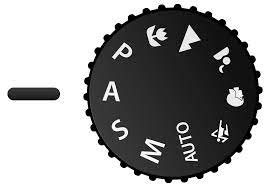
Aperture Priority Mode ("A" Mode)
Aperture Mode (“A” Mode) is photographers’ most widely used mode. It consists in setting an Aperture with the aperture ring or the corresponding dial and letting the camera choose the exposure time. “A” Mode allows you to work on background blur, depth of field, and overall image sharpness.
Shutter Priority Mode ("S" Mode)
Shutter Priority Mode is the opposite of the «A” Mode: it allows you to choose the speed (Exposure time). The camera will calculate the corresponding Aperture.
If your subject is dynamic (sports, action photos), you decide the exposure time to avoid blur. It saves you the calculation of the aperture. The picture is correctly exposed. It is beneficial if you have a fast-moving subject and you need to follow it through a series of photos (car race, soccer match, team games, etc.).


Program mode ("P" Mode)
Program mode is a mode in which the camera chooses the aperture (the diaphragm) and the exposure time (the shutter speed) according to the amount of light and the type of subject.
The algorithm built into your camera can distinguish if the upper part of your frame is a bright sky or if you are in portrait mode. It will then choose from the tens of thousands of combinations it has in memory the one that will give the best possible exposure.
Manual Mode ("M" Mode)
Manuel Mode is the mode that gives you complete freedom to control your shooting parameters. The M mode allows you to do everything, from BEST to WORST.
If you choose the “M” mode, you must understand that you are the only one in control. The camera doesn’t control anything automatically! It’s up to you to choose the aperture and the exposure time.
This mode requires a perfect knowledge of the photo technique, the management of the light, and your equipment. I don’t recommend it to beginners who might get discouraged very quickly when they see their photos badly exposed.

© Guillaume Buffone, all rights reserved